Free Cyber Security Awareness Training PDF -cheat sheet
This is a great free cybersecurity awareness cheat sheet to share with your employees. You can also download a PDF version of this security awareness training cheat sheet.
The Basics of security awareness
- Cybercrime is big business and runs like one with scam ads to advertise their fake services and with employees working to 'convert' you from a 'lead' to a 'paying customer' (aka victim).
- Many scams and hacks can be avoided the more aware and critical we become when interacting online.
- Not all hacks are targeted - many are a "spray and pray" looking for the unaware to fall for their bait.
- Question more, trust less!
9 Tips for Avoiding Phishing & Ransomware
- Does a message make you feel excited? Nervous? Pressured? STOP! Pause and think before you click a link or download a file.
- To verify you are messaging the right person, give them a quick call.
- Manually type in a domain URL for a trusted website instead of clicking on an email link to avoid phishing links.
- Staying on the lookout for phishing attacks can help prevent ransomware being installed on a device.
- Don't automatically trust messages from co-workers, service providers or even family just because you recognize the sender name.
- Friends and family accounts may be hacked and used to send malicious links or files to their contact list.
- Keep computer and smart devices updated regularly to have the latest security patches!
- Enable two-factor authentication for emails, social media and other apps.
- If two-factor authentication is not turned on and your account gets hacked, the criminal can enable the 2FA making it harder to get the account back.
- Checking for spelling mistakes is not enough to prevent phishing. Call the sender on a trusted number to verify the email came from them.
Password Security & Multi-Factor Authentication - Made Easy
- Don't use any personal information like your birthday when creating passwords. Also avoid phrases from songs, popular movies, or any commonly used expressions.
- Using the same password for different accounts puts all of them at risk if the password is leaked.
- A password alone is not enough to secure your online accounts.
- Multi-factor authentication (MFA) can protect your account even if your password has been hacked as criminals do not have the second code generated by your Authenticator app.
- MFA is off by default. Turn it on under Settings -> Privacy (or Security) Authenticator Apps are more secure than text-based (SMS) for 2FA options. Never share a verification code with anyone.
Policies & Procedures - The Right Way
- When verifying sensitive requests don't trust the contact info listed in the email signature.
- Always verify a change request through the established protocol.
- Only use the listed contact information for phone and email from your company's vendor management system.
- Check with the IT team on the apps/tools you want to use as they may have a more secure alternative.
- Don't bypass security for the sake of productivity.
We have many more Free Cyber Security Awareness Training Materials like our Security Awareness Training PPT in our Training Hub.
- Free Security Awareness Videos
- Quizzes
- Progress Reports and Certificates
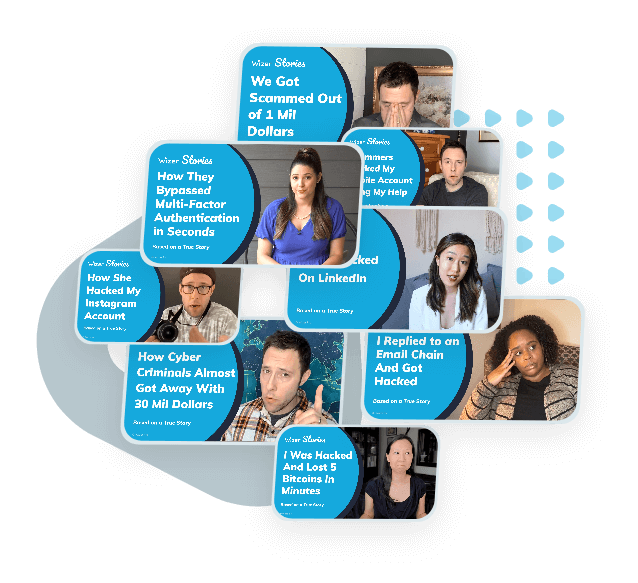

Gabriel Friedlander
Gabriel Friedlander is the Founder & CEO of Wizer, whose mission is to make basic security awareness a basic life skill for everyone. Wizer has been rapidly growing since being founded in 2019, and now serves 20K+ organizations across 50 countries. Before founding Wizer, Gabriel was the co-founder of ObserveIT (acquired by Proofpoint). With over a decade of experience studying human behavior, he is a prolific content creator on social media, focusing on online safety to elevate public understanding of digital risks. His engaging 1-minute videos have captured the attention of millions worldwide, going viral for their impactful messages.


