.png?width=150&height=67&name=Frame%2033552%20(1).png)
Data Privacy Week Kit
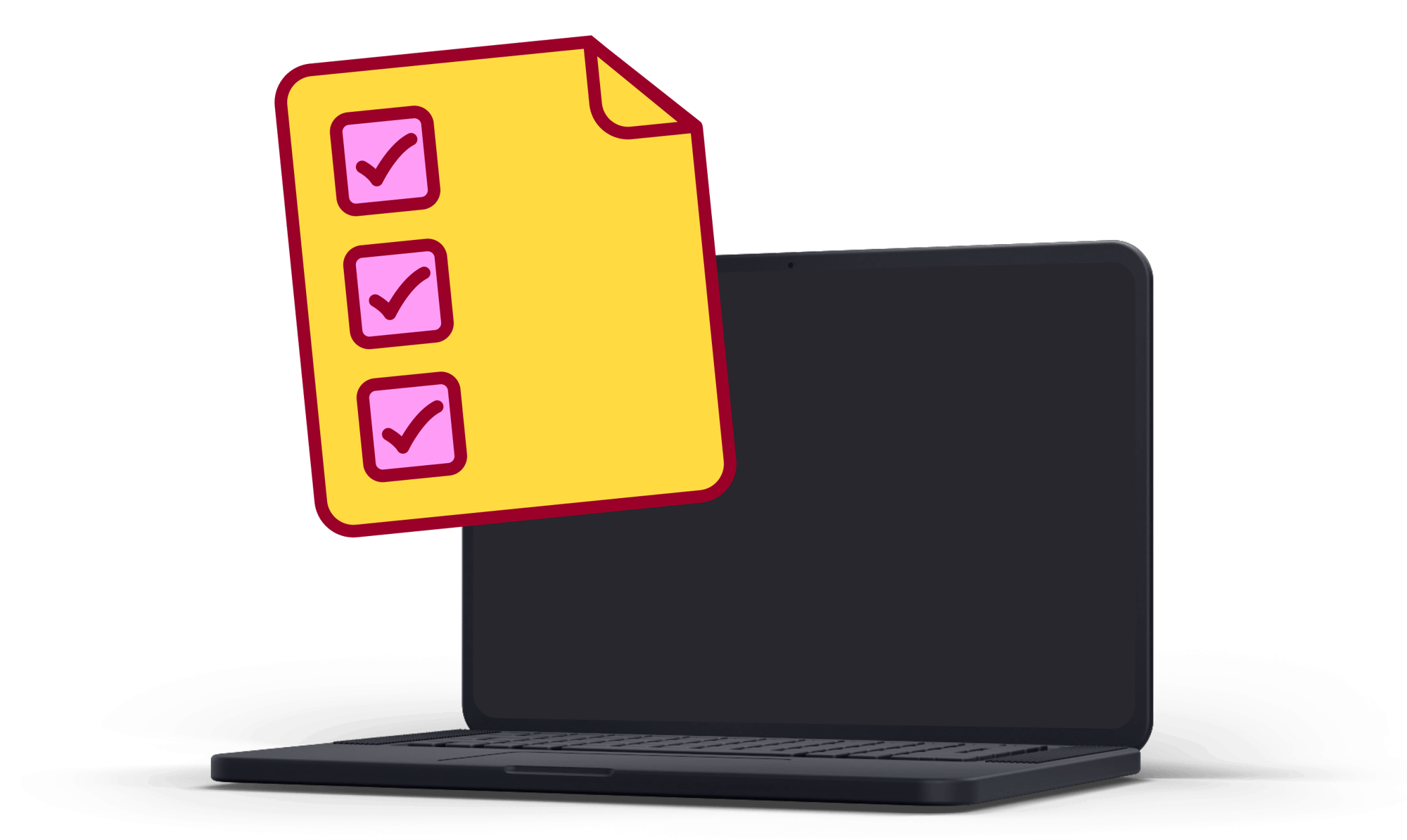
What's In It:
The Wizer Data Privacy Awareness Week Kit gives you content for Monday - Wednesday - Friday (Jan 26-30) that
includes a short text plus visual resource. Resources may include videos, PDF guides, or images and
are accessible via URL. Alternatively, they may be downloaded in the Resources section below.
How to Use it:
Select The Text
Simply copy/paste into an email to your team or in a social post on your internal comms (Slack, Yammer, Teams, etc).Include The Visual
Add the poster or PDF either with a shareable link or as a direct upload..
Rinse and Repeat
Repeat the process for the next day indicated with the new content in queue. Monday
Monday
Take Control of Your Privacy
Ever considered how our phones are basically tracking devices? Sadly, many apps are getting way too cozy with our personal stuff. 🕵️♂️ Why?
'Cause our data is like currency – companies not only use it for ads, some actually sell it, too. You may think - big deal? But the reality is the more companies who have your info, the greater the risk it can fall into a cybercriminal’s domain and use it against you.
Good news is you CAN take control of your data!
A great starting point is checking out the Privacy settings on the different apps and accounts you have and tighten up the permissions and access they want. Not every app needs access to your camera or location.
Get started fast with this quick guide to Privacy Settings for 18 common apps.
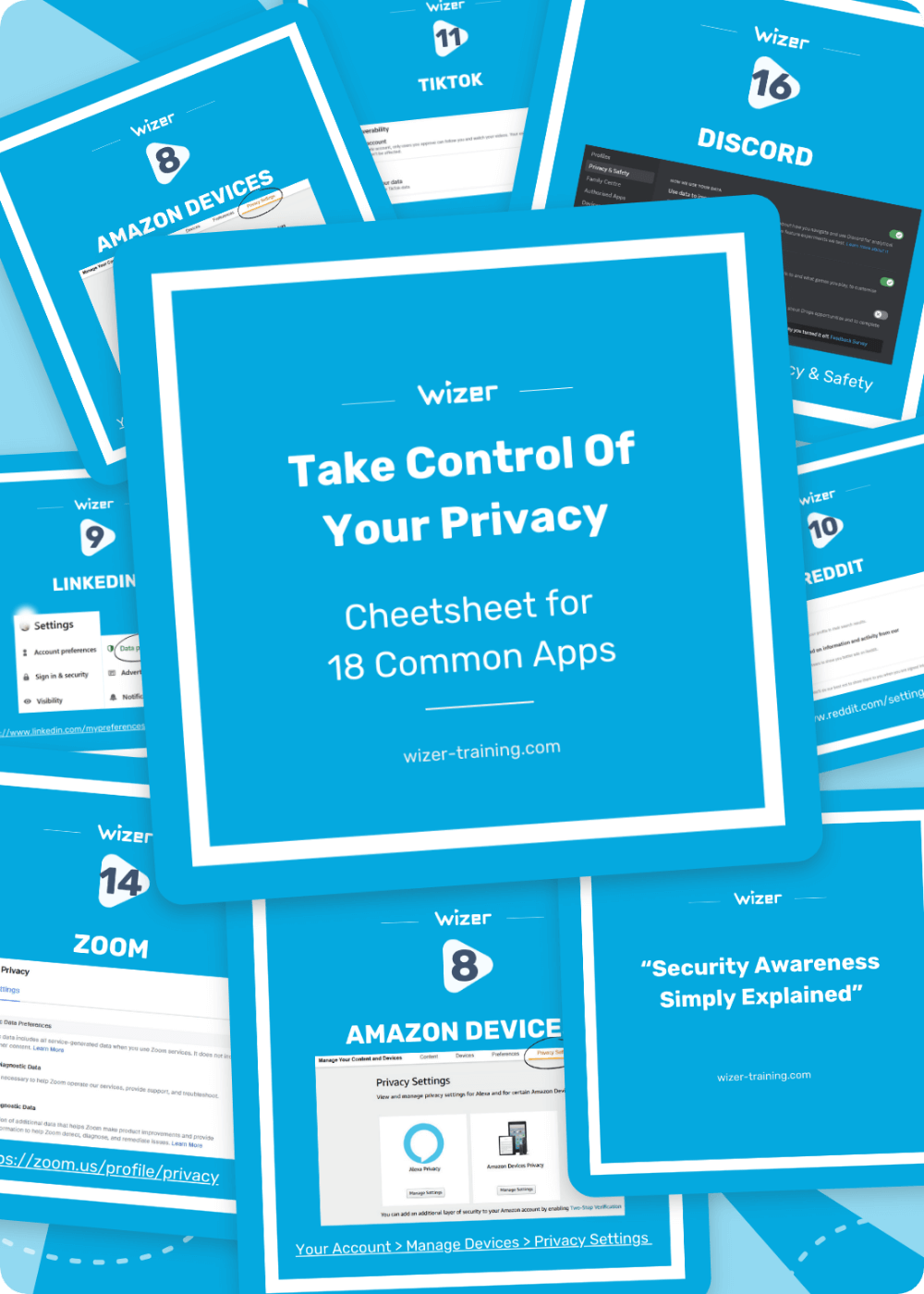
 Wednesday
Wednesday
Beware the Overshare!
Those cute pet pics and vacay updates are cool, but spill too much, and you're practically handing out your life story.
Cybercriminals love a good overshare party because the more info they have the more easily they can build up a personal profile of your data and use it to hack you (or even your company😧) .
While you’re at it, check your privacy settings for posts and really think if the default visibility to “Everyone” is really needed. Good bet that it’s probably not - change it to something that works for you.
Keep it tight, keep it right, and let's make online privacy the trendiest thing on our feeds.
#DataPrivacyWeek #StayWizer #OnlinePrivacy #OnlineSafety
 Friday
Friday
Digital Minimalism
For some cyber zen in your life consider digital minimalism - take a quick inventory of apps lurking on your phone and other devices that you haven’t touched in ages. Found them? Good - now hit ‘Uninstall’ and stay in control of who has access to your details.
Those lurking apps might not be on your radar anymore, but guess what? They've still got your data in their sights. Take a sec every now and then to check which apps you're actually vibing with and ditch the ones that no longer spark joy.
#DataPrivacyWeek #AppSecurity #OnlineSafety #MobileSafety #StayWizer


%20(1).jpg?width=2000&height=2000&name=4%20bits%20of%20data%20to%20help%20you%20hack%20me!%20(1)%20(1).jpg)
.png?width=2000&height=2000&name=Don%E2%80%99t%20use%20it_%20Lose%20it!%20(1).png)
