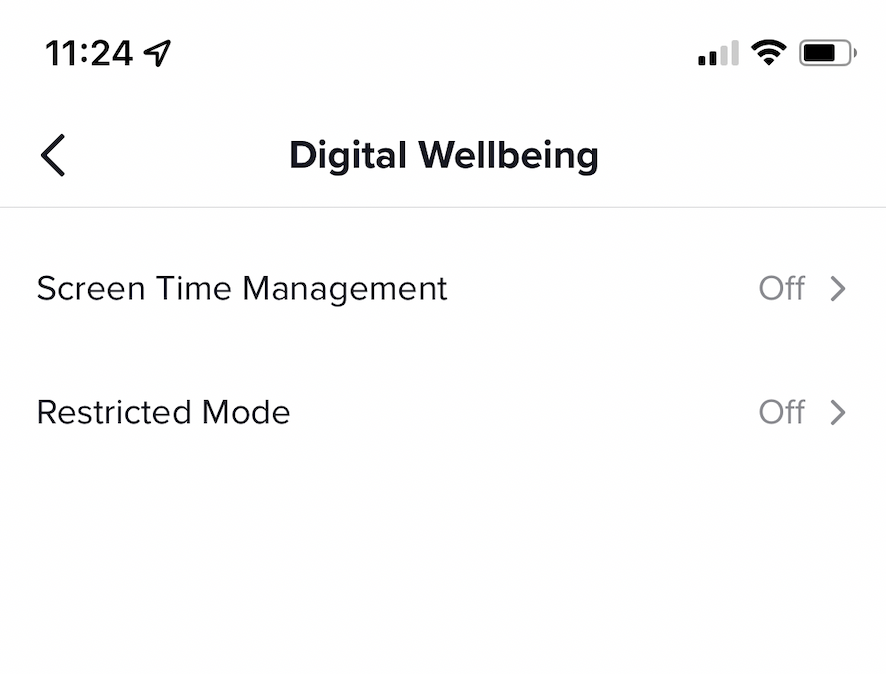How Multi-Factor Authentication Can Save You
If you haven’t enabled multi-factor authentication (MFA) and your account gets hacked, then you can bet cybercriminals will enable it for you! This will prevent you from trying to reset your password to recover your account. And good luck trying to even find the support number for some of the major social media sites like Google and Facebook. Just getting them to help you may take weeks.
And If you are a business owner, imagine losing it all because just because you didn't freaking enable Multi-factor Authentication,
So, make sure you have it turned on (and verified) and use a strong password. It’s such a small price to pay now versus trying to recover your account later and the sleepless nights.
In this 1-minute video, we explain what is MFA, why you should care about this, and how to enable it.
Show this to someone you care about! 5 minutes could literally save them.
We included direct links to where the MFA setting is for common apps like Amazon, Facebook, LinkedIn, Instagram, Reddit, TikTok, and more. Some people just don’t know where this setting is, so we made it really simple. And whenever possible, use the Authenticator App instead of the Text Messaging option.
See this is as Cyber Gift from us :)
We listed the Top 16 Common Apps with direct links to where you can enable MFA. It's easy and straightforward! Start today and share this with your team, friends, and family!
Please share this WIDELY!
Two Real Life Hacking Stories and how they could have been prevented if they only had Multi Factor Authentication turned on.
She was hacked on LinkedIn. She wanted to help, but then this happened… This Wizer story is based on a real story we dramatized to keep it short and to the point. Phishing is usually associated with email, but it’s everywhere, including here on LinkedIn.
So be careful with what you are sharing and alway verify who you are talking to. And… don’t forget to turn on your Multi Factor Authentication.
Imagine your 12-year-old kid gets a DM from her friend that she is on the TOP 10 UGLY list in school! Ouch… This is a TRUE STORY about how almost everyone in her grade got hacked.
Even if your kid has a private account, it doesn’t mean they are immune from being attacked or bullied.
Lastly, Multi-Factor Authentication can also be bypassed... so always be aware - Question more and Trust Less. In this video, we can see an example of how they fooled the user to share the MFA code with them to hack his Office 365.
Mike, a senior executive had 2-factor authentication enabled on his office365 account, so the attacker needed the verification code to take over Mike’s account. So he texted Mike a fake enrollment notification. In this example, the attacker used an Employee Emergency Notification Service, however, it could have been to any other service that the company uses (That’s why we should share less about what apps we are using).
How To Avoid This Type Of Attack
1) Don't Automatically trust anyone, including Robots. In Star Wars, Droids weren’t allowed in bars because they monitor everything and can be corrupted. This is where we are today with machines. Never share security codes with anyone - including automated systems that contact you out of the blue.
2) Call and verify with your Admin, Company, or Person, the authenticity of the request.

Gabriel Friedlander
Gabriel Friedlander is the Founder & CEO of Wizer, whose mission is to make basic security awareness a basic life skill for everyone. Wizer has been rapidly growing since being founded in 2019, and now serves 20K+ organizations across 50 countries. Before founding Wizer, Gabriel was the co-founder of ObserveIT (acquired by Proofpoint). With over a decade of experience studying human behavior, he is a prolific content creator on social media, focusing on online safety to elevate public understanding of digital risks. His engaging 1-minute videos have captured the attention of millions worldwide, going viral for their impactful messages.