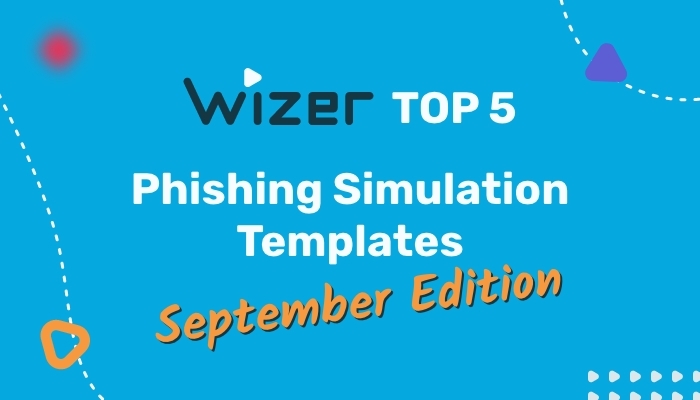September's Sneaky Scams: 5 Templates to Keep Your Team Sharp
This month's phishing attack simulation templates showcase how scammers exploit everyday work scenarios by tricking us into clicking malicious links. Arm your team with the knowledge to stay alert and outsmart these digital tricksters.
Download these phishing templates for your in-person security awareness training materials!
Dropbox Deception
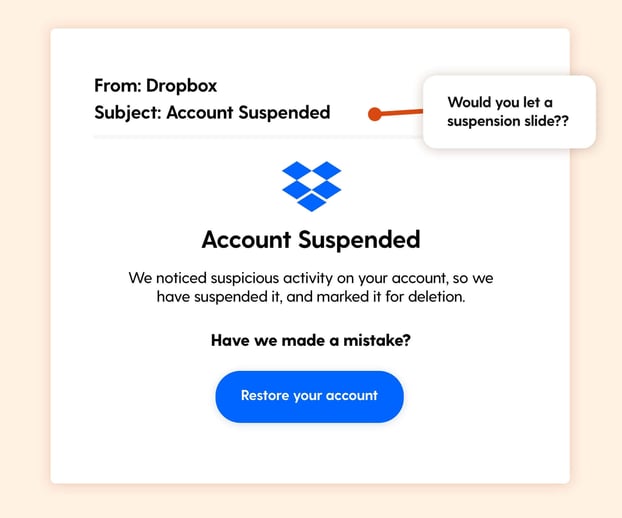
A sudden account suspension can trigger panic. This template taps into that fear, citing suspicious activity on your Dropbox account. The urgency to reactivate preys on worries about losing important files.
In the wild, this tactic could lead to credential theft and potential data loss. This simulation highlights the critical need to verify account notifications through official channels.
Okta Overhaul
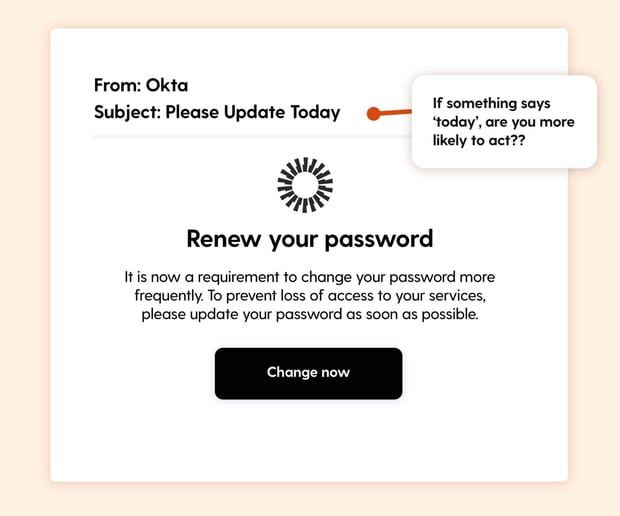
Who likes mandatory password changes? No one. But this template leverages that annoyance with a dash of urgency. It informs you of a policy update requiring immediate action to avoid losing account access.
Clicking that innocent-looking "Change Password" button could lead to a world of trouble. This scenario reinforces the importance of managing passwords directly through official platforms.
Amazon Ambush
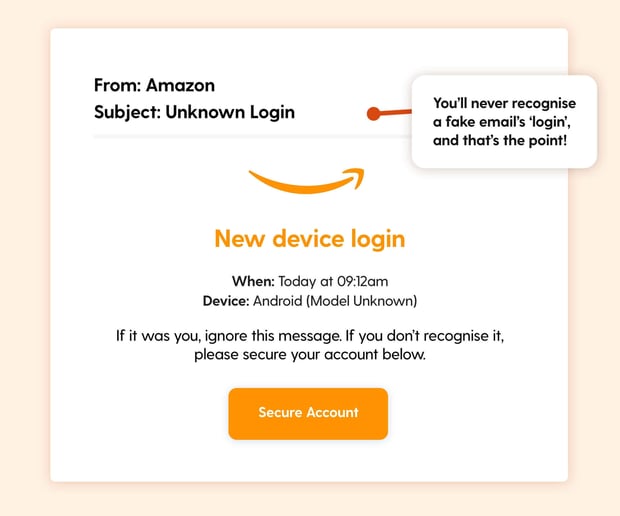
"Unauthorized login detected!" Few phrases spark more digital anxiety. This template alerts you to suspicious activity on your Amazon account, urging swift action to secure it.
Following that link could result in identity theft or fraudulent purchases. This simulation reminds users to always verify account activity through official apps or websites instead of clicking.
TeamViewer Trickery
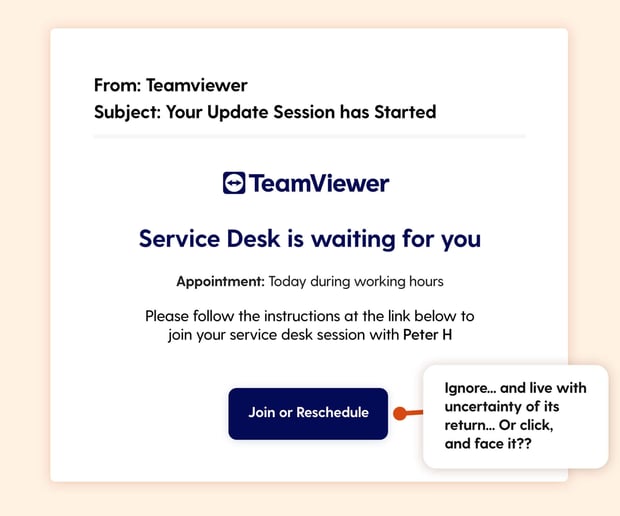
IT support to the rescue! Or is it? This clever template is disguised as helpful tech support, ready to assist with your computer troubles. The offer for support can lower your guard, making you more likely to click.
In the real world, this could grant hackers remote access to your device. This scenario highlights the need to verify all IT support requests through proper company channels.
AI Allure
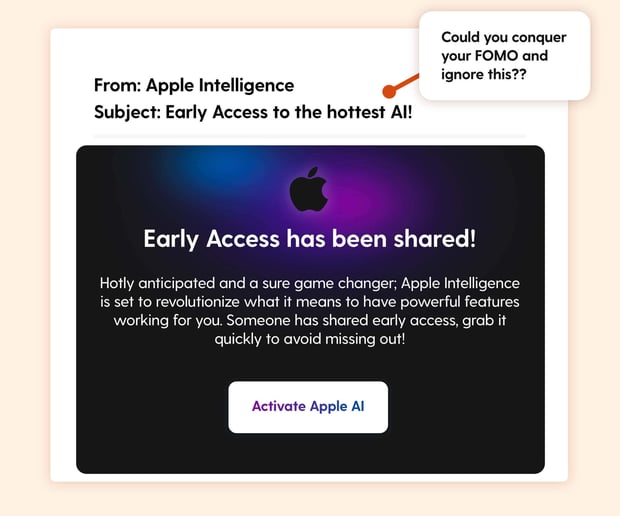
Who doesn't want early access to cutting-edge tech? This template dangles the carrot of exclusive Apple AI features, like proofreading and tone adjustment for your phone.
The lure of innovation can be tempting, but clicking could lead to malware installation or data theft. This simulation serves as a reminder to be cautious of unsolicited offers and to verify through official channels.
By practicing the reporting process in a safe environment, your team becomes an active part of your organization's defense against cybercrime. This simulation is an invaluable tool for building a security-conscious culture and ensuring that everyone knows how to respond effectively if they encounter a real phishing attempt.
Cybersecurity awareness isn't a one-time event – it's a year-round necessity. By incorporating these five phishing scenarios into your training program, you'll help your team stay vigilant against the ever-evolving tricks of cybercriminals. Remember, a well-informed and alert team is your strongest defense against phishing attacks.
Looking for more ideas for phishing templates? Check our blog for additional examples to keep your security awareness training fresh and engaging!
Ready to launch your next phishing campaign? Register now for a free 10-day trial of Wizer Boost to explore all of Wizer’s Phishing Simulation Templates and Phishing Exercises.
That's it for this month's phishing template ideas - looking for more ideas for phishing templates? Check our blog for more examples of phishing templates.
- Interactive Phishing Response Game
- Short, Randomized Challenges
- Encourage Proactive Responses
- Go Beyond A Typical Simulation
.png)