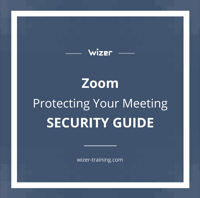Zoom. Protecting Your Meeting - Security Guide!
By Gabriel Friedlander
I posted the following question on LinkedIn, “What can companies do to address the risk of people using their personal computers and home networks to access sensitive data?”. And many of you responded; your suggestions were a treasure trove!
1. Enable Waiting Rooms
Standard User: https://zoom.us/profile/setting
Admin: https://zoom.us/account/setting
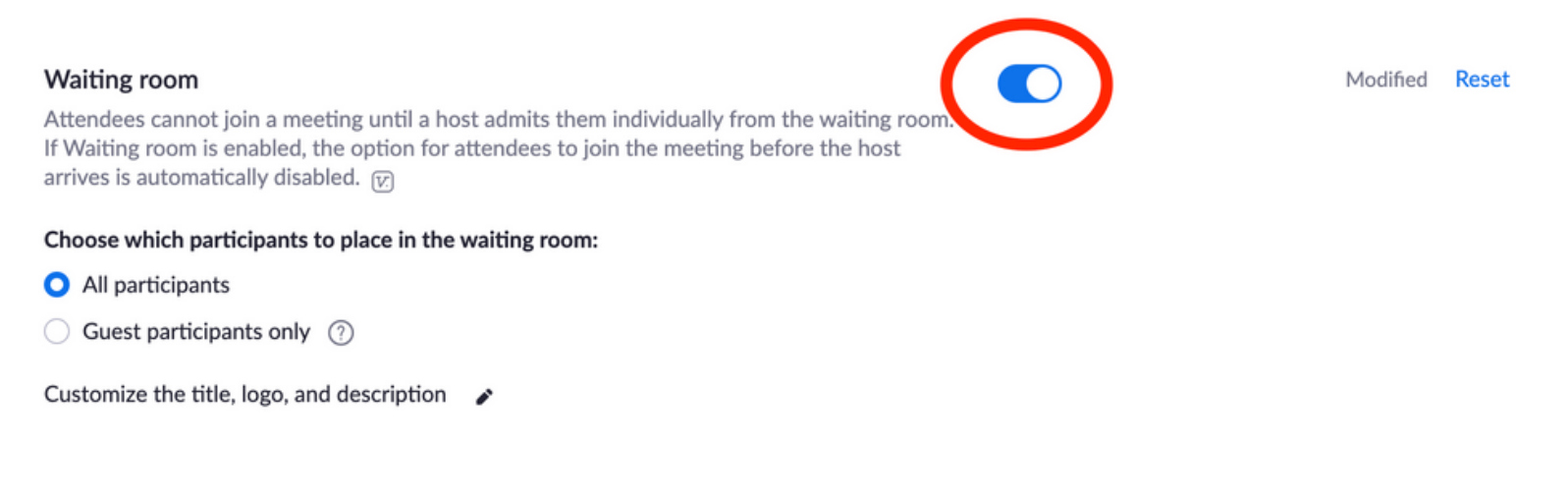
Control who can join the meeting. Users wait in a virtual waiting room until you approve them.
2. Require Password When Joining by Phone
https://zoom.us/profile/setting
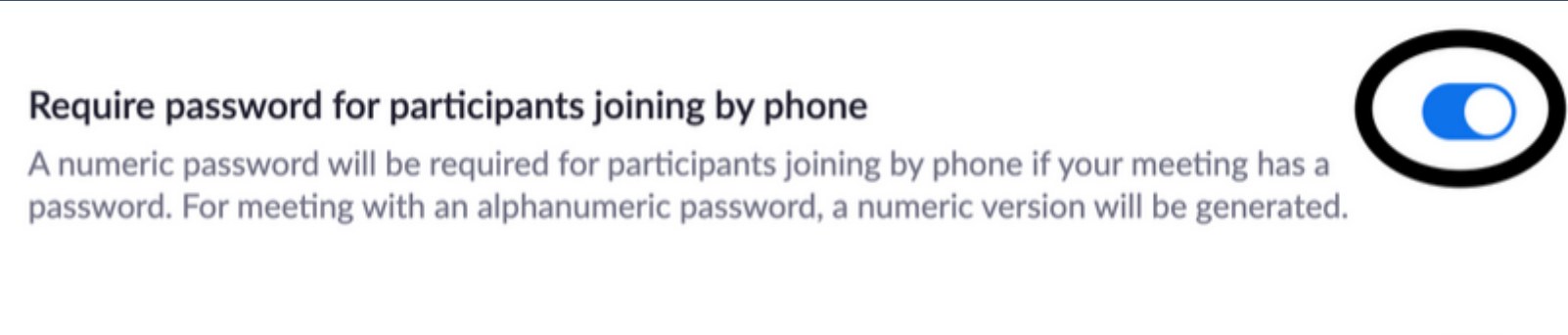
Unfortunately, this option is off by default... so turn it on!
3. Do Not Use a Personal Meeting ID
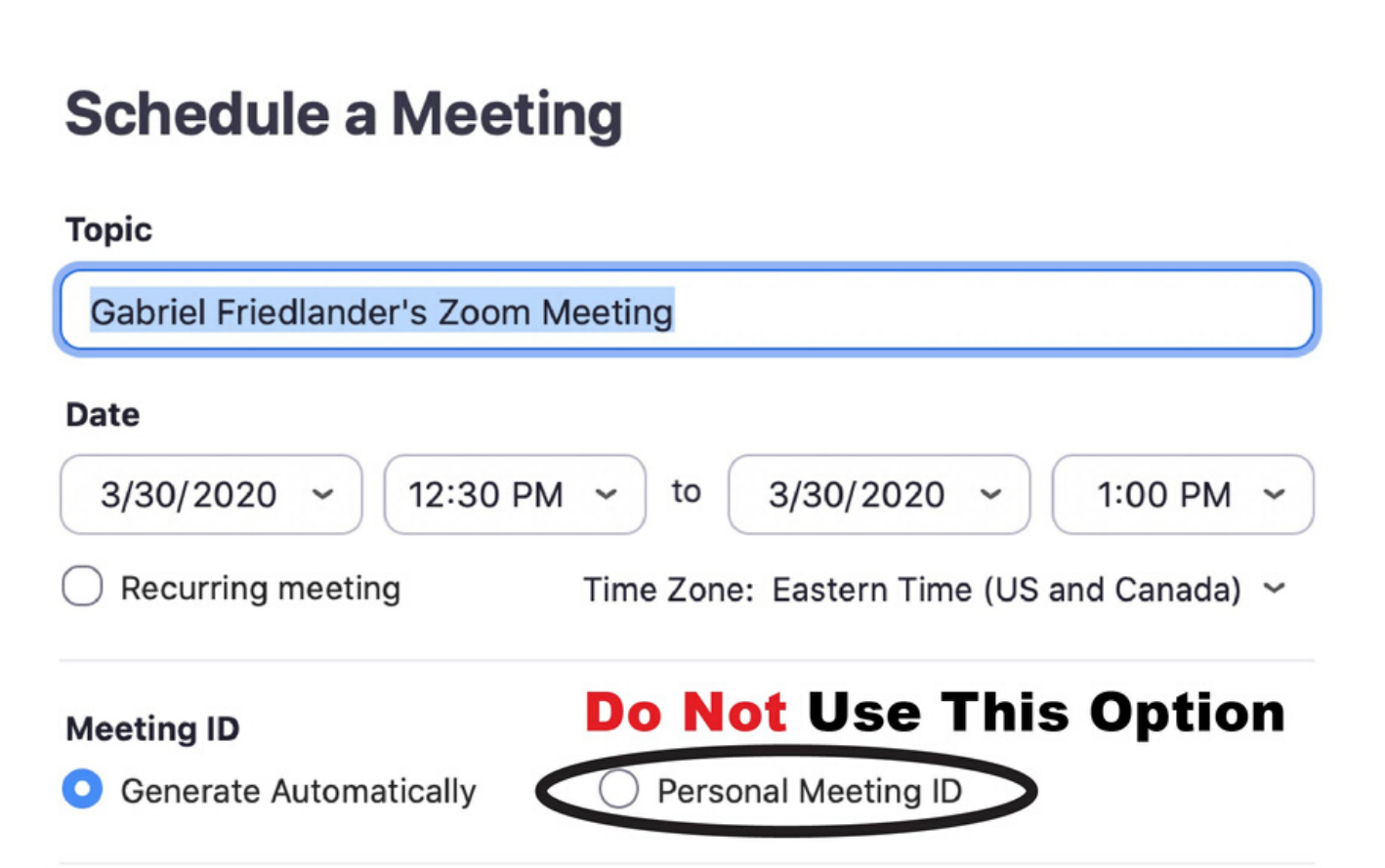
4. Lock Meeting When Everybody Is In
Zoom Meeting Room
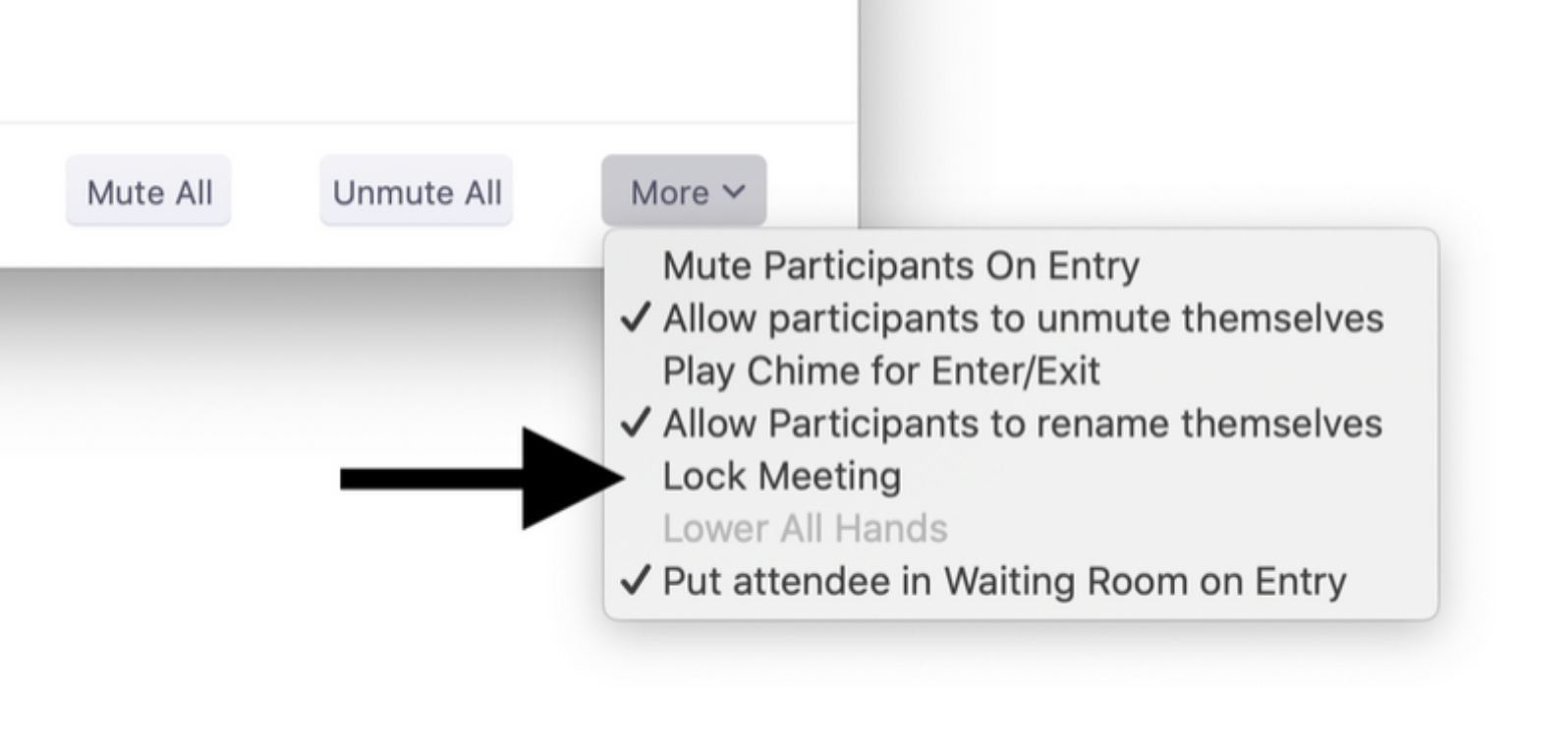
5. Enable Virtual Background
Zoom -> Preferences
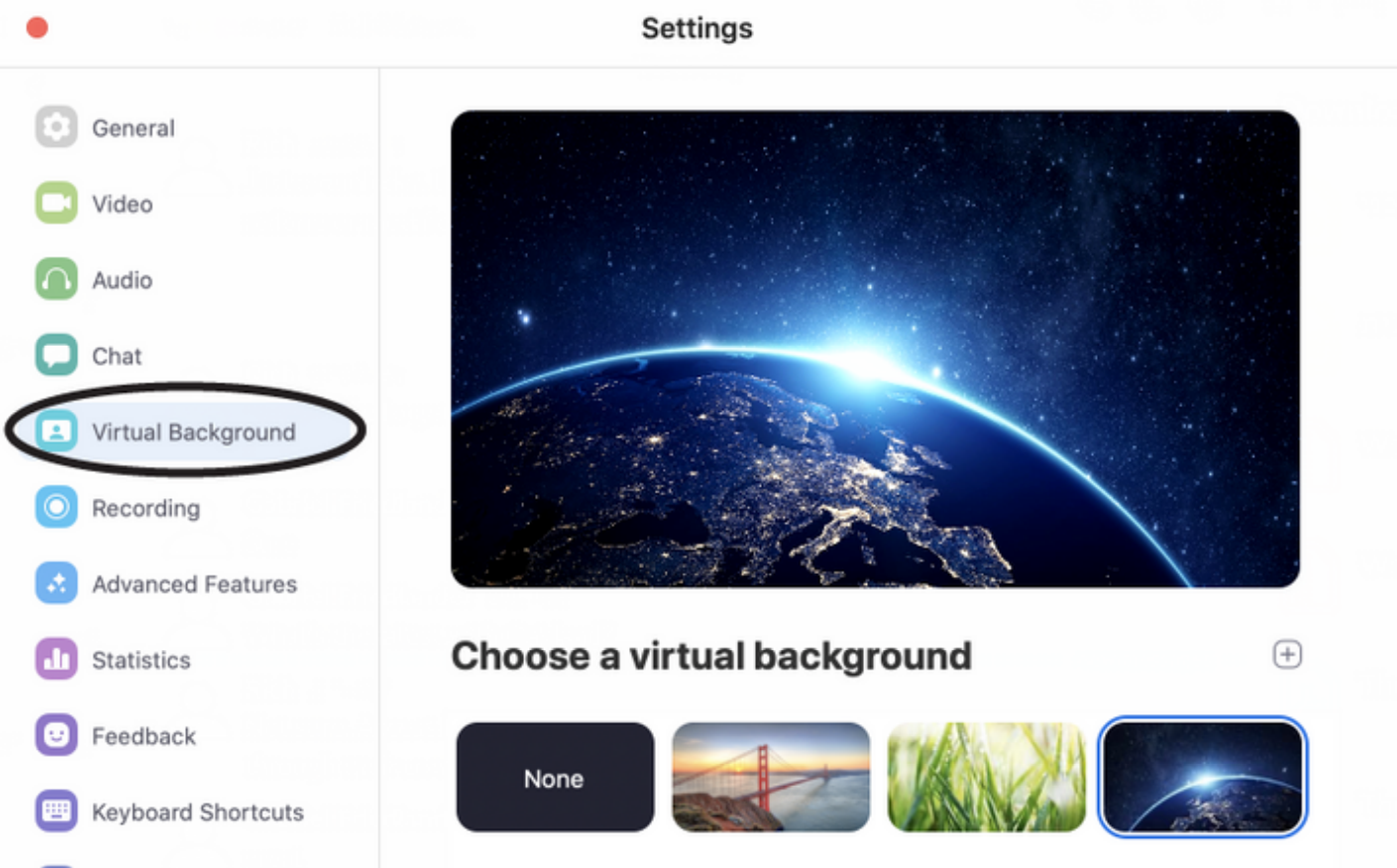
A Few More Recommendations
https://zoom.us/profile/setting
-
Always require a password
-
Disable file transfer
-
Mute participants upon entry
-
Screen sharing - Host Only
-
Require a password for Personal Meeting ID (PMI)